HOME / ACCOUNT ACTIVATION
Account Activation
Re-setting your password due to recent upgrade
Firstly, we apologise that you have to go through this, but as part of trying to be the best we possibly can we had to upgrade our website recently – and unfortunately in this process we cannot migrate over our customers passwords.
But the good news is that all your previous account & order history has been migrated to our new site so once you’ve re-activated your account for the first time everything will continue as usual!
To re-set your password, click the “Lost your password?” link on the login page.
Now check your emails and click the activation link in that one email that is in your inbox. Please note it’s not uncommon for password reset emails to be marked as spam so make sure you check your spam folder if it isn’t there.
This will take you back to the website and ask you to set a new password. You are able to set the same password you had previously if you wish to.
Login using your newly set password. Done!
How it should work
1) Enter your email address and click Sign In. If your email address is already in our records, the login screen will display the message below.

2) Check your emails to find the activation email that will have been sent and click the activation link in the email. This will open a new webpage where you can enter your password and that’s it – your account is now activated and you should be able to view your account details and all your previous order history.
If your email address isn't recognised...
If you enter an email address that isn’t recognised in our system, instead of being taken through the account re-activation process, you will be prompted to set up an account.
The new account setup screen will look like this:
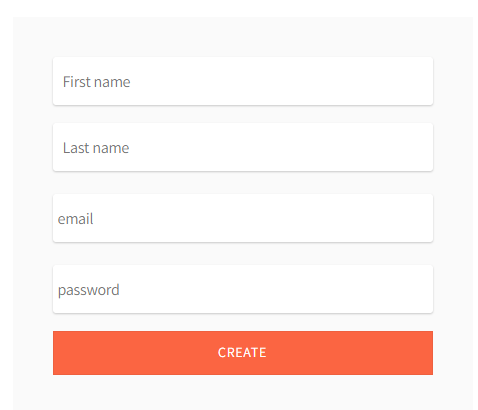
If you’re certain that you should have an account already, the most likely explanation is that you’re using a different email address or you have entered it incorrectly. Please check your email address. If it’s definitely the same email address as you would’ve used in the past, please contact us and we can check your details in the admin and confirm this.

